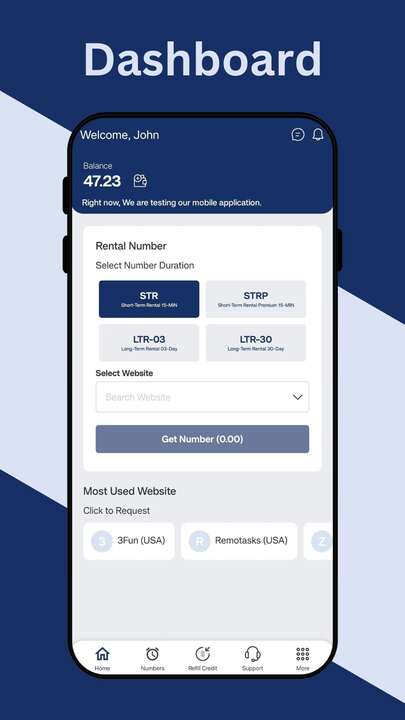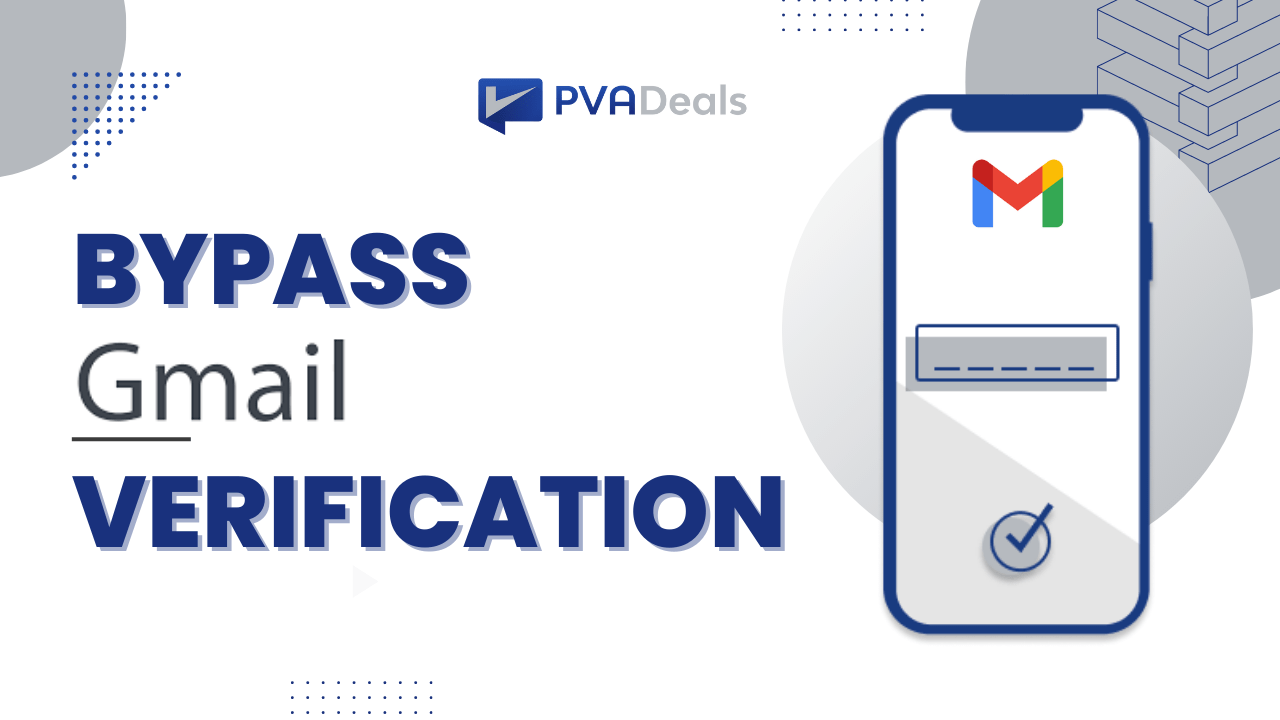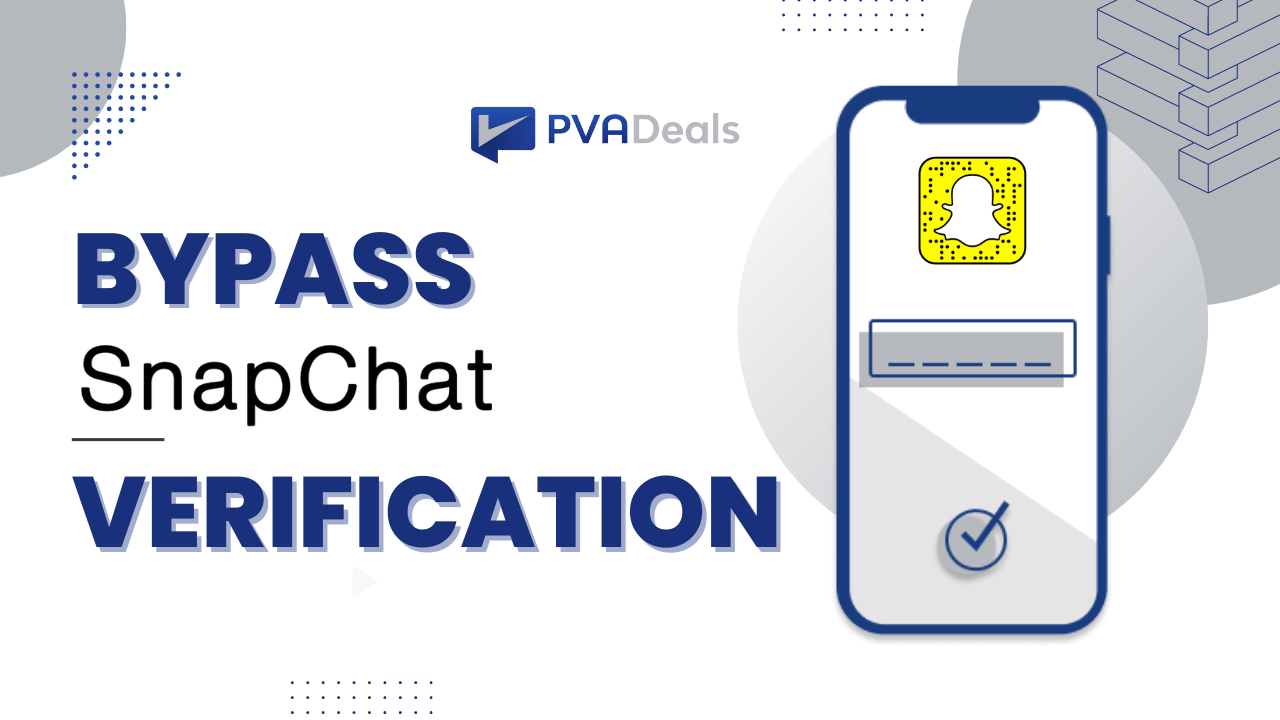1. How to Sign Up with PVADeals?
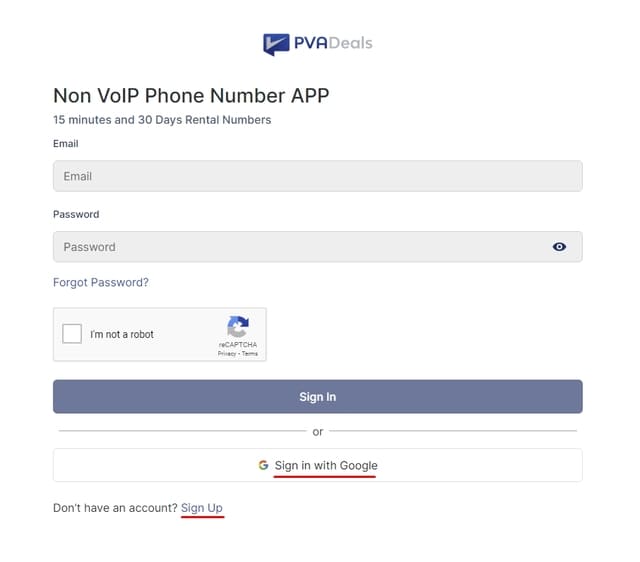
- Sign Up with Google
- This is the fastest way to create an account without any hassle using your Gmail ID.
- Sign Up with Email
- You will need to enter your name, email, and choose country.
- An email verification link will be sent on your email to verify your account.
- Create a password with a minimum of 8 characters using symbols, capital and small letters, and numerical values.
2. PVADeals Dashboard
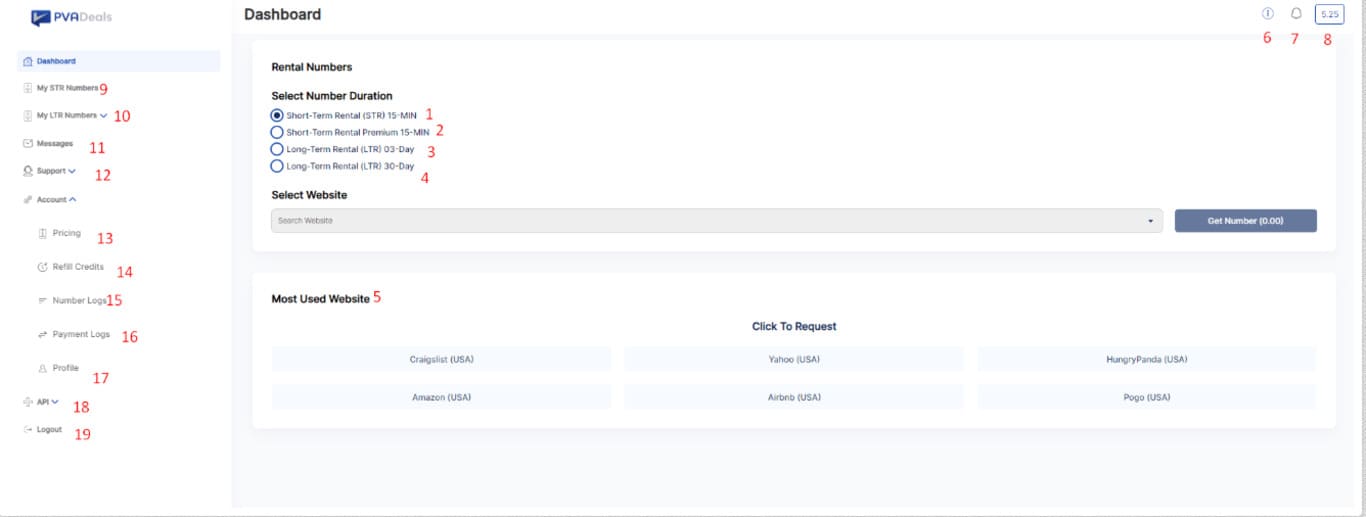
- STR numbers – Valid to use for 15 minutes.
- STR Premium – STR numbers that are out of stock can be available in Premium mode (additional charges apply)
- LTR numbers – Valid to use for 3 days.
- LTR numbers – Valid to use for 30 days.
- Most Used Website – Top 6 most used websites listed here. Quickly access numbers with just one click on the website’s name. (LTR is not supported)
- Complete guide to navigating our website.
- Know more about News, Features, Discounts and Updates when you see the red dot on that bell.
- Available Funds in your account.
- Check the detailed history of previous STR numbers and SMS codes.
- Check the detailed history of previous LTR numbers and SMS codes.
- Message – Receive most recent SMS Codes from STR/LTR.
- Support – Reach out to us if you have any question.
- Pricing details for short-term and long-term rental plans
- Top-up Account & Receive Low Balance Alerts
- Access records of the numbers you have requested
- Find your payment history.
- Profile – Manage your personal information
- API – API Integration for programmers.
- Logout – Exit Session
3. STR - (Short Term Rental) 15-Minutes Numbers
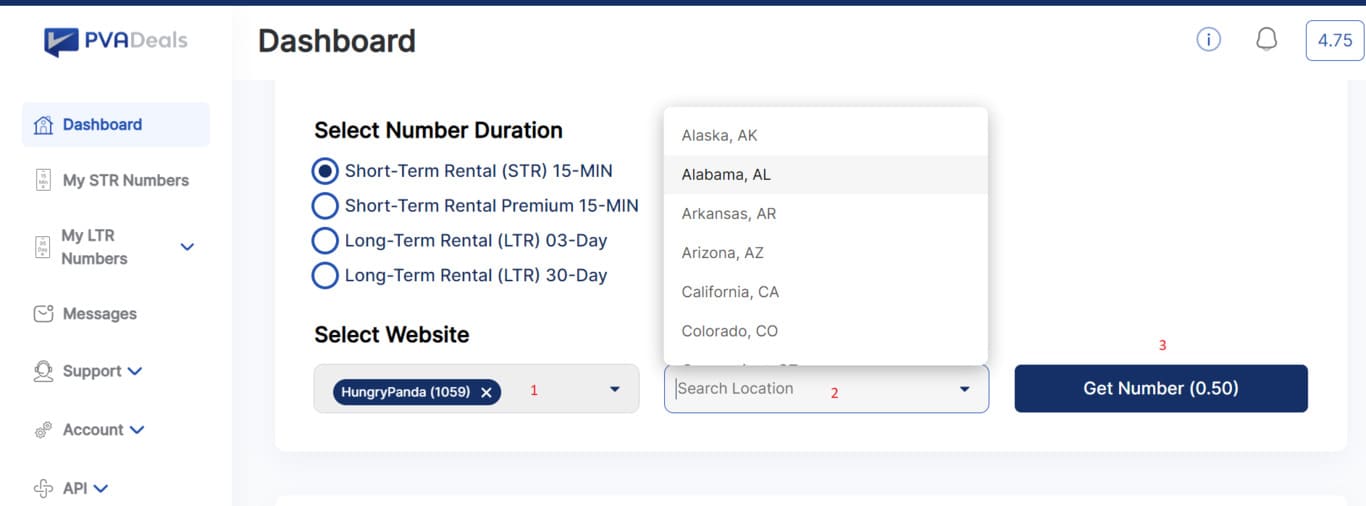
- Type or scroll to select the website of your choice.
- E.g., HungryPanda (1059) means a total of 1059 phone numbers are available to purchase.
- Location preference is optional. Type or scroll to select the location of your choice.
- Press Get Number button to receive the phone number.
- Get Number (0.5) means you are paying $0.5 to purchase a phone number.
4. Bid - When Number is Out Of Stock
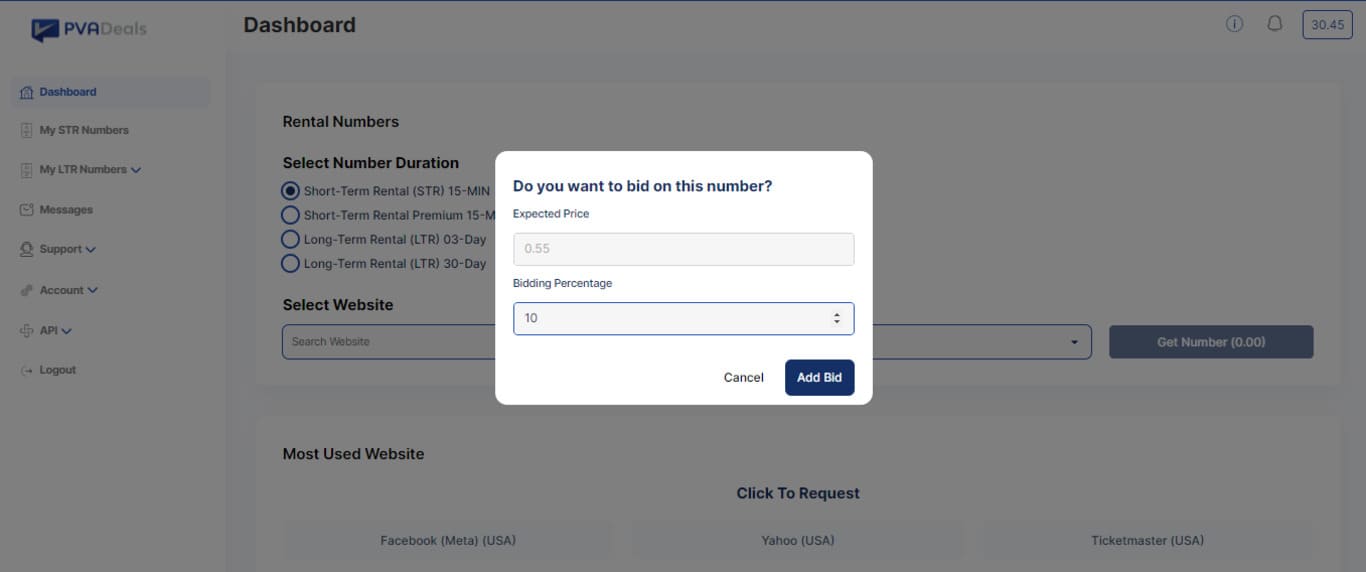
- In the case of “Out of Stock” STR Numbers, you will be popped up by the “Bidding” option. You will be asked to bid on the number, which is of additional 10% and more from the original price.
Once you add your bidding percentage, click on “Get Number.”
Tip: The higher the bidding percentage, the shorter the waiting period. For example, if you bid 100%, the number will be released to you in no time.
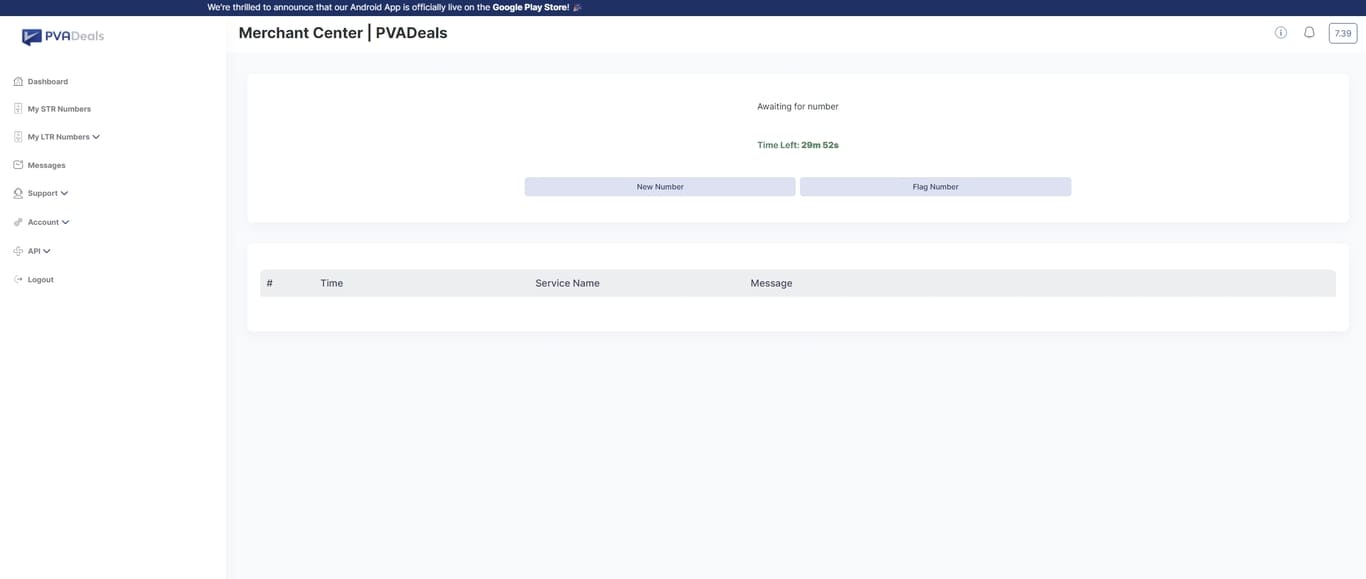
- After a waiting period, the number you have requested will be available.
5. STR - Premium 15 - min
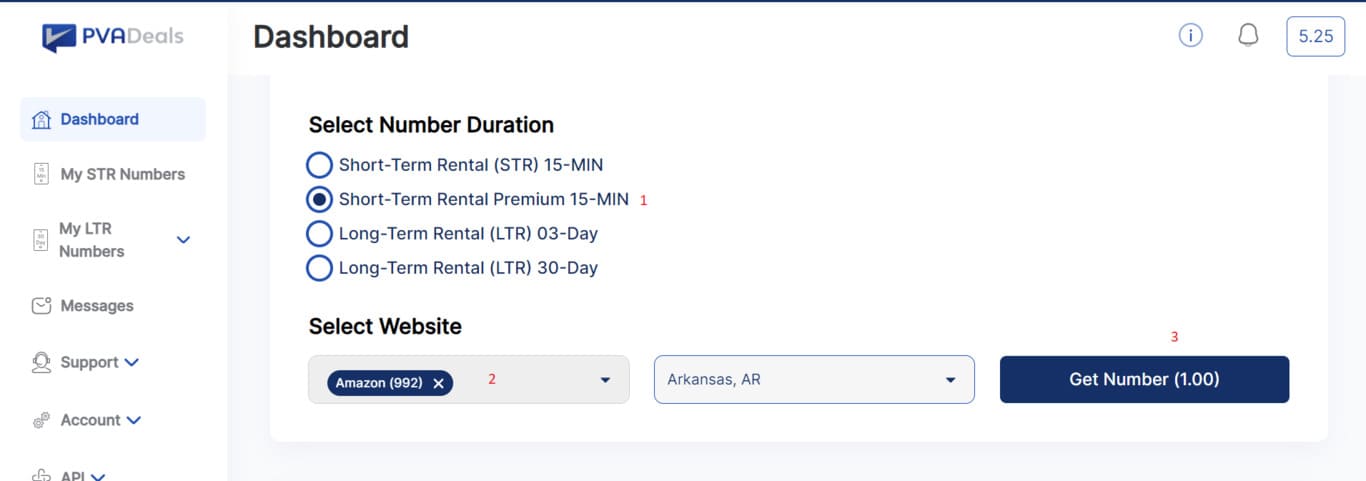
- Numbers that are out of stock can be obtained with this plan (2x price compared to normal STR numbers)
- Select the targeted website from the dropdown.
- Click on “Get Number” to receive a premium number.
6. STR - Receive Number and SMS Verification Code
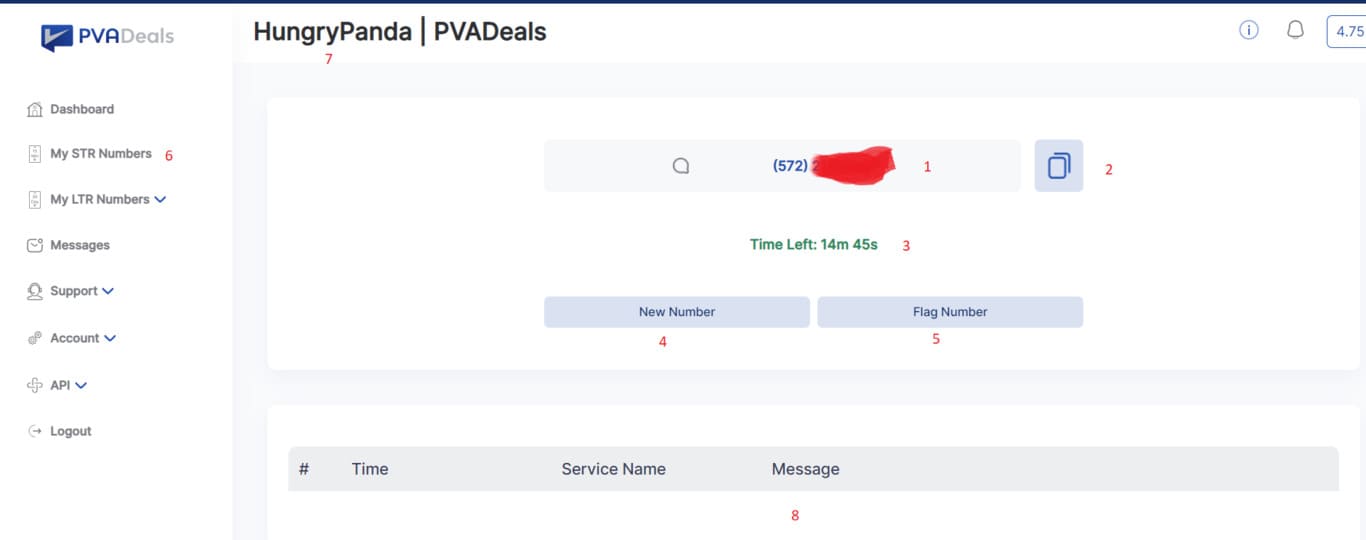
- Phone Number – Enter this phone number on the website you want to verify.
- Copy button – Press that button to copy the phone number on your clipboard.
- Time Left – Remaining time to use your phone number.
- Next Number – by pressing that button, you will receive a new phone number for the same website without going back to Dashboard.
- Flag Number – You can flag the number in the below scenarios:
- If the website rejects the phone number.
- You cannot receive an SMS code after multiple tries.
- You no longer want this number.
- My STR Numbers – Check the history and other details of the STR numbers you have generated till now.
- Website Name (e.g., Amazon) – You will see the website name you chose to verify.
- Receive SMS – You will receive your SMS code in that box.
7. STR - How To Use Phone Number on HungryPanda?
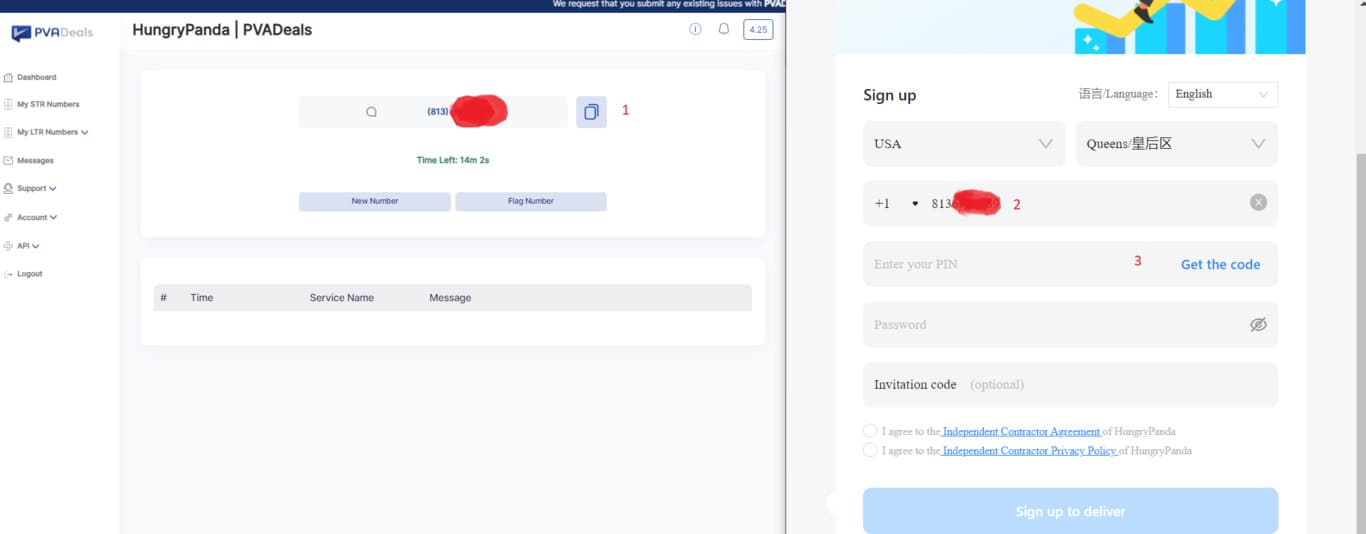
- Copy the phone number.
- paste the phone number on the HungryPanda website’s verification page.
- Click on “Get the Code” to receive the SMS code.
8. STR - How To Receive SMS Code?
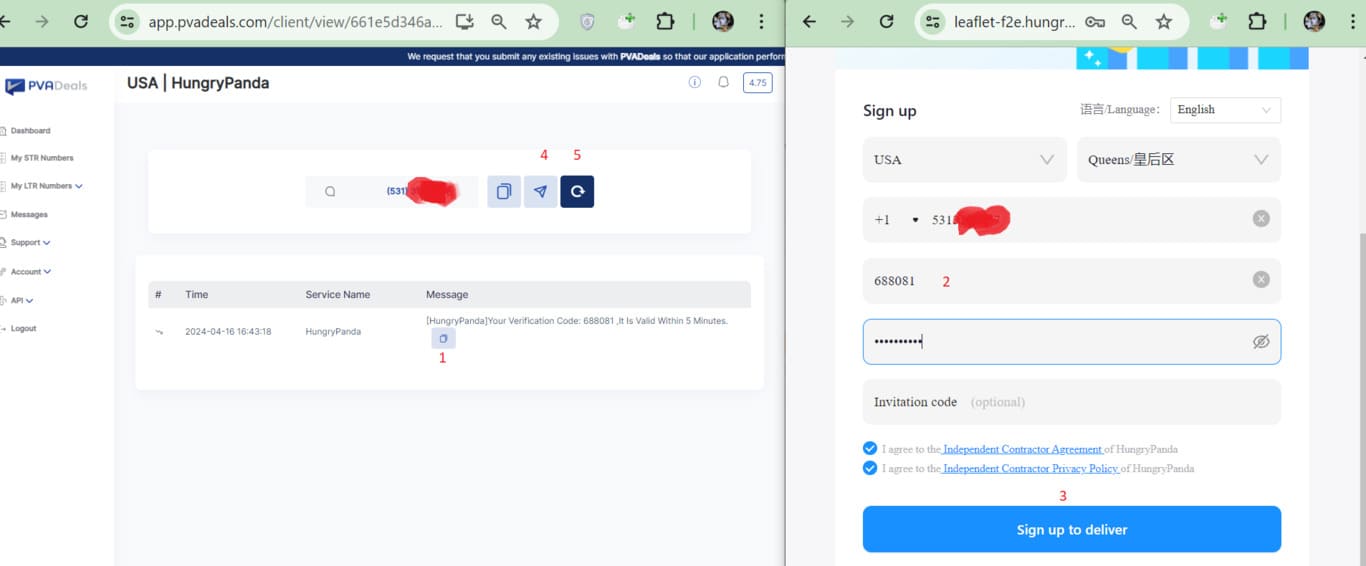
- Press the Copy button to Copy the SMS code.
- Paste it on the designated website verification page to complete the account authentication process.
- Click on Sign up to deliver and that’s all. Your verification is completed
9. LTR - (Long Term Rental) 3-Days Numbers
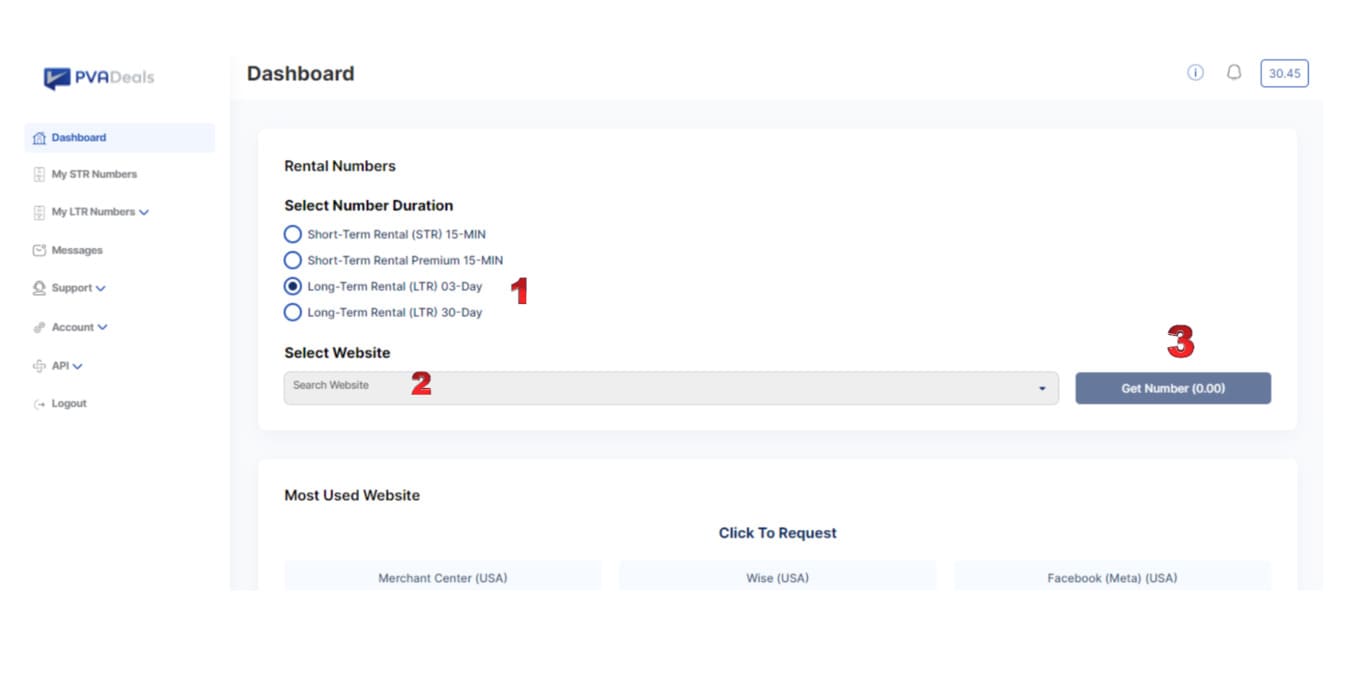
- A long-term rental plan, where the number will be active for 3 days.
- Select the targeted website from the dropdown menu.
- Click on “Get Number” to receive a rental number valid for 3 days.
10. LTR - 30-Days Numbers
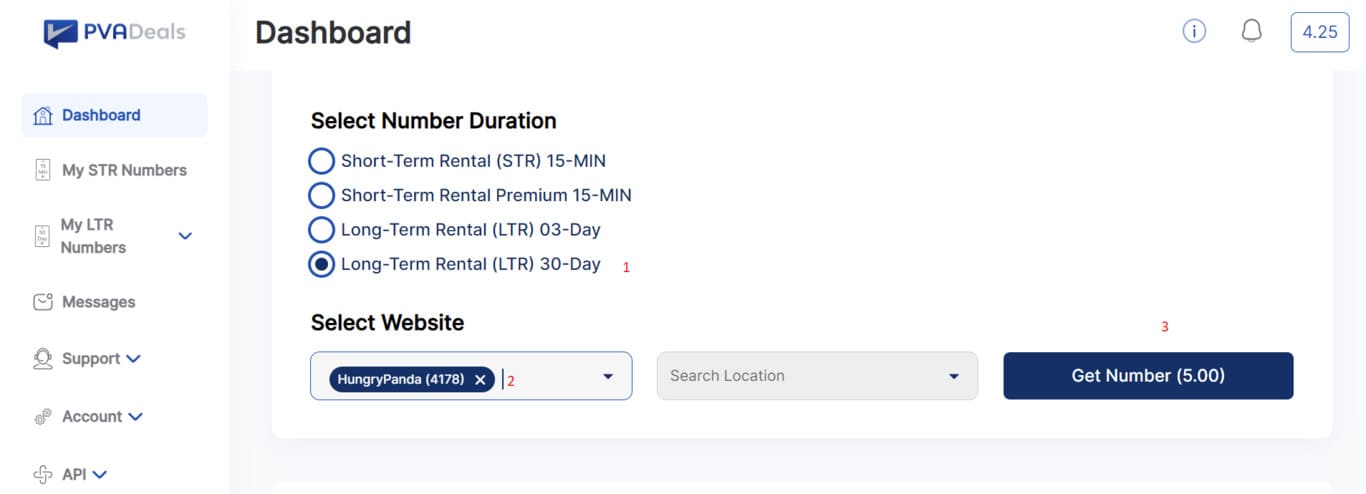
- Select Long-Term Rental (LTR) 30-Day
- Select the website of your choice, and beside every website, you will see the available quantity for that website.
- E.g., HungryPanda (4178) a total of 4178 phone numbers are available to purchase for HungryPanda.
- Press the Get Number button, and you will receive your phone number.
- Get Number (-5) means paying $5 to purchase the phone number.
11. LTR - Activate Number - Do Not Use Number Yet
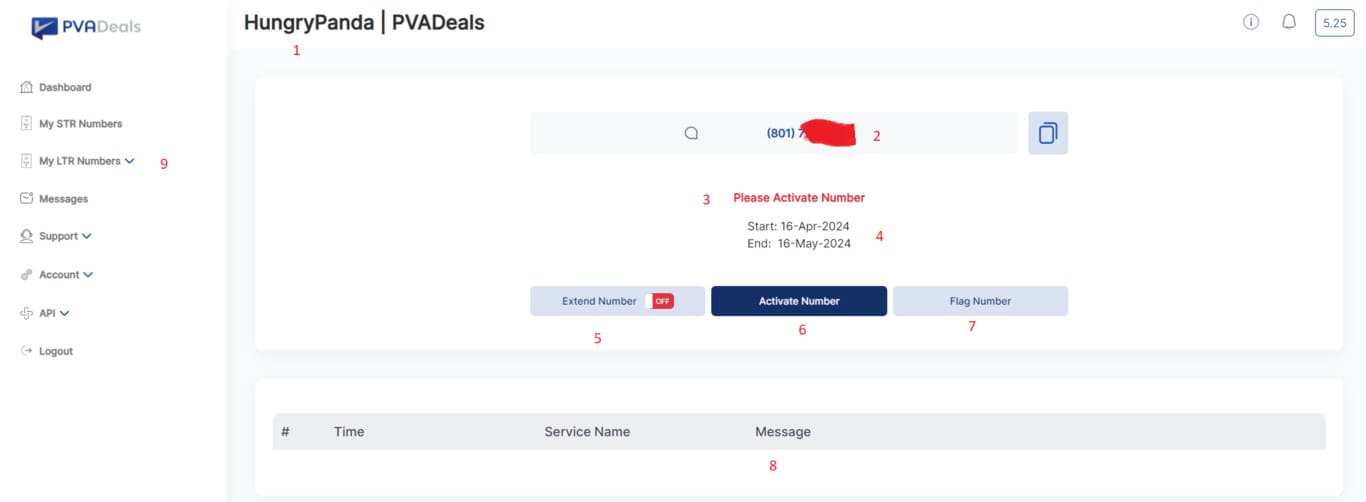
- Check and Confirm the website name.
- The phone number you have made a request for.
- Please Activate Number – It means your phone number is OFFLINE.
- Start/End – start and end date of your phone number.
- Extend Number 10% OFF – Get the extension of your LTR number for another 30 days.
- Activate Number – All LTR numbers by default stay in sleep mode. To wake up the phone number from sleep. press activate number.
- Flag Number – If the website rejects the phone number or you cannot receive an SMS code after multiple tries or you don’t want this number anymore.
- Receive SMS – You will receive your SMS code in that box.
- My LTR Numbers – Check the history and other details of the LTR numbers you have generated till now.
12. LTR - Wait for 90 Seconds - Do Not Use Number Yet
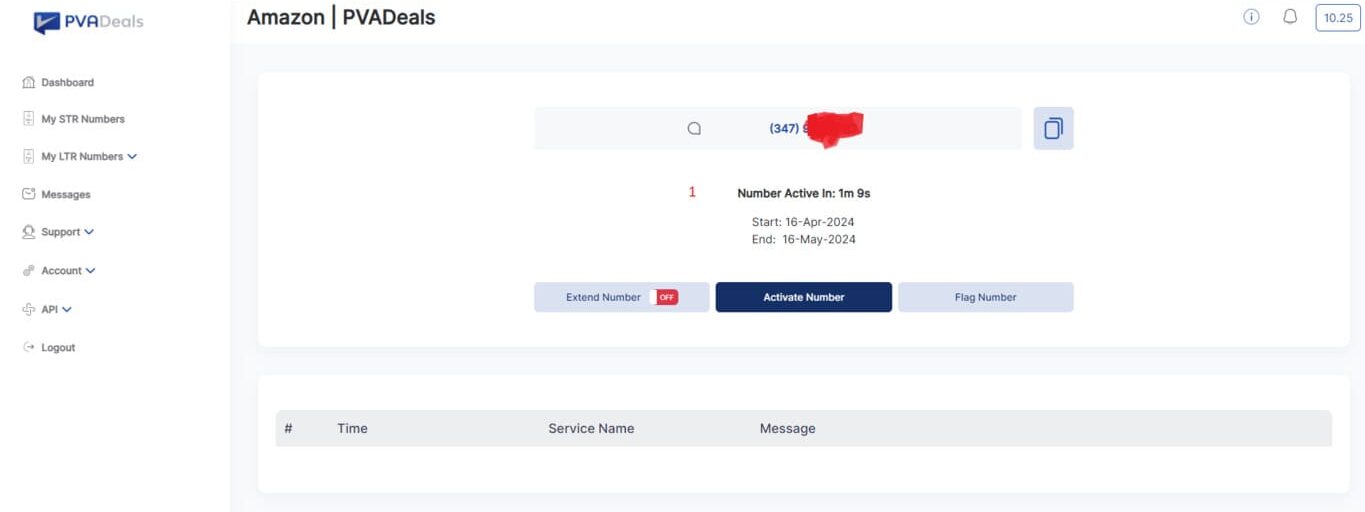
- Number Active In: It means the number is not ready to use yet. You must wait for 90 seconds as you can see timer above in the image.
13. LTR - Number is Active - Ready to Receive SMS
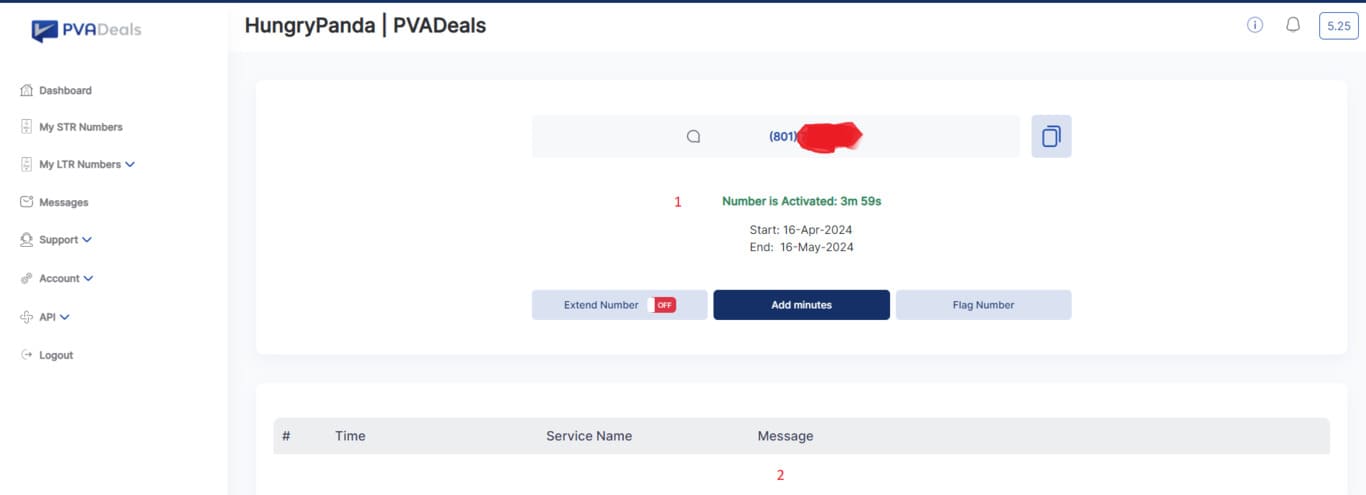
- Number is Activated: You have 3 minutes and 59 seconds. If you want to increase time on the number. Press Add Minutes button.
- You will receive SMS codes in that box.